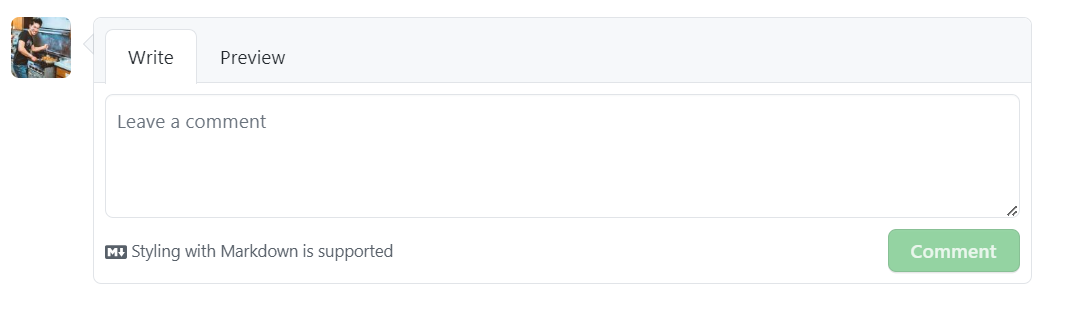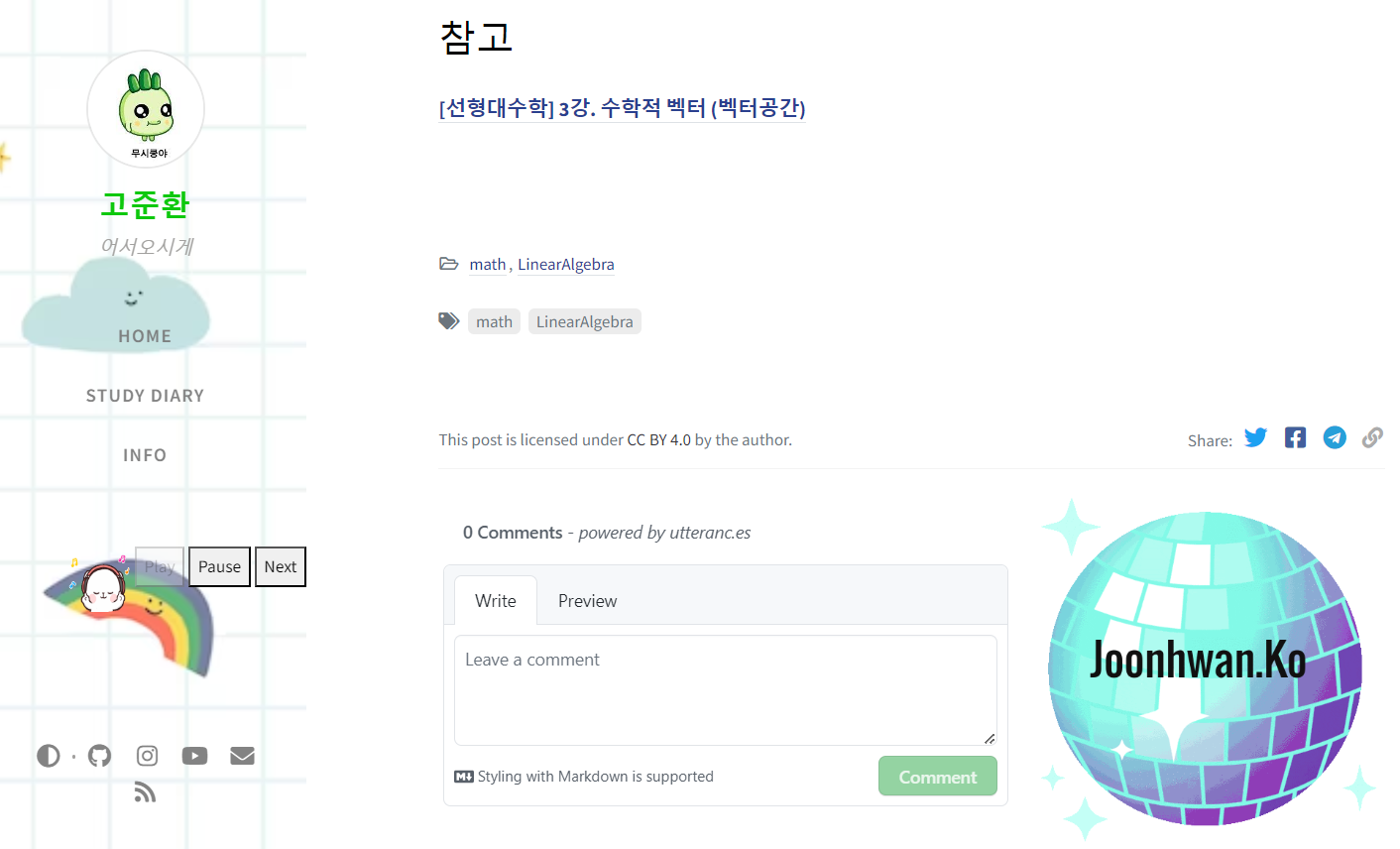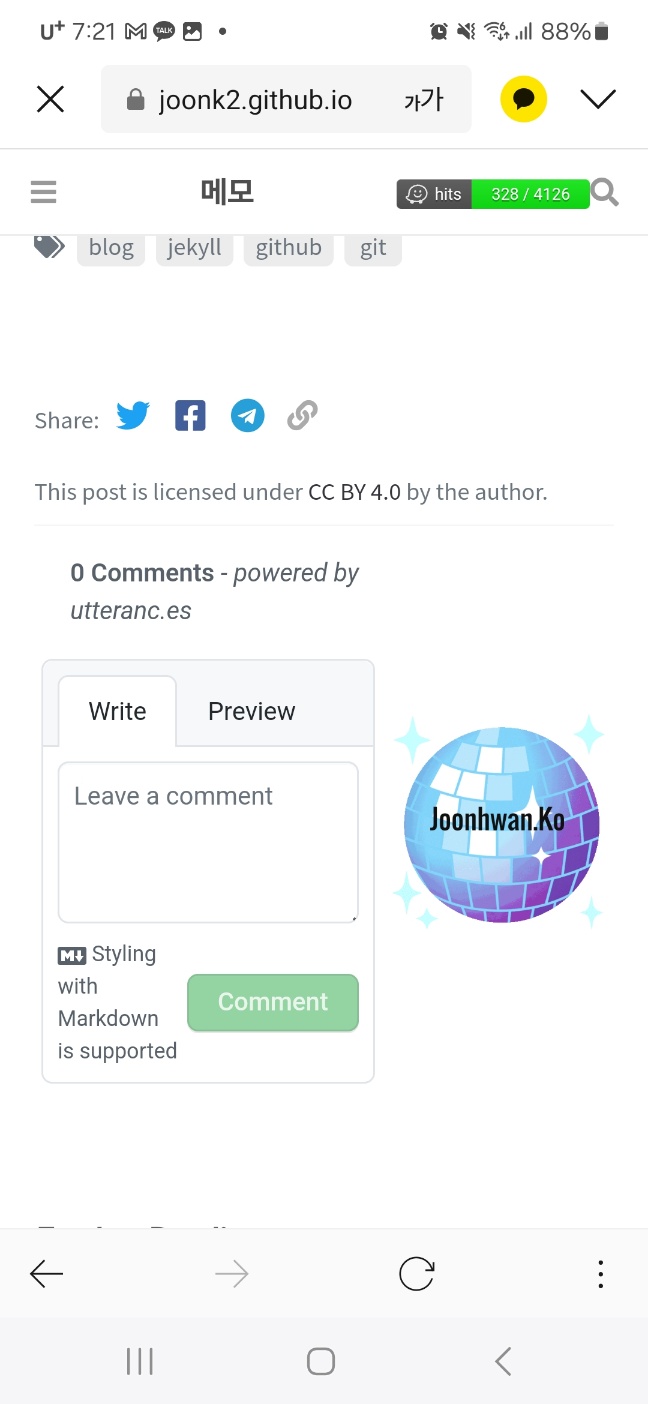[blog] 댓글창 꾸미기
이 글은 깃허브블로그 jekyll chirpy theme을 기준으로 작성한다.
블로그 댓글창이 너무 생동감이 없는 것 같아 댓글창 옆에 gif사진을 추가해보기로 했습니다!
우선 전 utterance 댓글창을 _layout/post.html 이곳에서 맨 아래에 작성해 놓은게 있었습니다
—는 아래 내용을 찾기 쉬우라고 적어놓은 구분선입니다.
1
2
3
4
5
6
7
8
9
10
11
</div><!-- div.post-tail-wrapper -->
----------------------------------------------------------------------------
<!-- 댓글기능 삽입 -->
<script src="https://utteranc.es/client.js"
repo="joonk2/joonhwan2.github.io"
issue-term="url"
theme="github-light"
crossorigin="anonymous"
async>
</script>
이걸 조금 수정하여 댓글창 바로 옆에 gif사진도 올 수 있도록 CSS까지 추가해봅시다
—는 아래 내용을 찾기 쉬우라고 적어놓은 구분선입니다.
1
2
3
4
5
6
7
8
9
10
11
12
13
14
15
16
17
18
19
20
21
22
23
24
25
26
27
28
29
30
31
32
33
34
35
36
37
<!-- 부모 컨테이너 -->
<div class="comment-section">
<!-- Utterances 댓글 기능 삽입 -->
<script src="https://utteranc.es/client.js"
repo="joonk2/joonk2.github.io"
issue-term="pathname"
theme="github-light"
crossorigin="anonymous"
async>
</script>
<!-- 휴대폰에서도 자동 크기 조절-->
<meta name="viewport" content="width=device-width, initial-scale=1.0">
<!-- 3D GIF 추가 -->
<img src="/assets/img/glitering.gif" alt="3D GIF" class="my-gif-class">
</div>
<!--------------------------------CSS---------------------------->
<style>
.comment-section {
display: flex;
align-items: center; /* 세로 정렬 설정 */
}
.my-gif-class {
max-width: 40%;
width: 40%;
height: auto; /* 이미지 세로 크기 자동 조절 */
object-fit: contain; /* 비율을 유지한 채로 적절한 크기에 맞춤 */
margin-left: 10px; /* 댓글창과의 간격 조절 */
}
</style>
아래 코드를 입력하여 로컬환경에서 잘 나오나 확인해보고,
업로드 후 인터넷 환경으로도 확인해봅시다
1
bundle exec jekyll serve --port 4000
위의 사진은 각각 노트북, 휴대폰 으로 본 것인데 둘다 작동 잘하고,
와ㅋㅋ 좋네요
This post is licensed under CC BY 4.0 by the author.